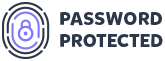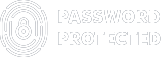What is the Difference Between Malware and Virus? [All You Need To Know]
Many people use the terms malware and virus interchangeably, making it difficult to distinguish between them. However, while all viruses fall under the category of malware, not all malware is necessarily a virus.
So the real question is, what is the difference between malware and virus?
Before we answer, let’s make it clear that to prevent malware and virus attacks, you must know the difference between them. Whether you are communicating with developers or improving your own website security, knowing the difference is super important.
No matter what your reason, you’ve come to the right place. Throughout this article, we’ll define malware and viruses and their types. We’ll also show you some proven ways to prevent malware and virus attacks on your website.
Ready? Let’s dive right in!
What is Malware?
Malware is a broad term encompassing various forms of harmful software designed to attack a WordPress website or computer system. This category includes spyware, adware, and other malicious programs, along with viruses.
The purpose of malware can be anything from stealing sensitive data to displaying unwanted advertisements to taking control over a website.
Malware is one of the most common WordPress attacks that can significantly slow down your site and even lead to a crash. It capitalizes on vulnerabilities within cybersecurity systems, which are dangerous to both websites and computers.
Different Types of Malware
Malware comes in many forms, each with its own set of tricks and dangers. Let’s explore different types of malware — from viruses that replicate and corrupt files to spyware that silently gathers sensitive information. By recognizing these types of malware attacks, you can better defend yourself against their malicious intentions.
The most common types of malware are as follows:
1. Virus
Viruses are perhaps the most well-known type of malware. They attach themselves to legitimate programs and replicate when those programs run. This replication process can cause damage by corrupting files, stealing data, or even making your computer or website unusable.
2. Spyware
This malicious software collects information about a user’s activities without their knowledge. Data such as keystrokes, web browsing habits, and sensitive data like passwords and credit card numbers. In many cases, the attacker uses the collected data for malicious purposes.
3. Adware
It is known for bombarding users with unwanted advertisements. These ads can be intrusive, leading to a poor user experience. Adware often comes bundled with free software and can redirect users to malicious websites.
4. Trojans
On the surface, a trojan appears to be harmless or even useful software but contains malicious code. It can create backdoors for attackers to gain unauthorized access to systems, steal data, or cause harm.
TimThumb Hack was an example of Trojan malware that affected the thoughts of WordPress sites in the past.
5. Ransomware
As the name suggests, this malware encrypts your files and folders, making them impossible to access unless you pay a ransom. This type of malware has become increasingly prevalent and can devastate individuals and businesses.
Ransomware is usually spread through phishing emails or malicious websites.
6. Worms
Similarly to viruses, worms are standalone malware programs that replicate themselves to spread to other computers and networks. Unlike viruses, they do not need to attach themselves to existing programs to propagate. Worms can overload networks, consume bandwidth, and cause systems to crash.
A worm is less likely to infect a WordPress site until you open an infected file or click on a malicious link.
7. Rootkits
A rootkit is a type of malicious program that hides itself, along with other malware, deep within your system. The biggest problem with rootkits is that they are difficult to detect with standard anti-malware programs. Essentially, rootkits change system files and configurations to avoid detection by security software.
Hackers use rootkit attacks for various purposes, such as stealing personal information, installing additional malware, flooding systems with spam, orchestrating DDOS attacks, or gaining remote control over a targeted system.
8. Botnets
Botnets are networks of compromised computers or IoT devices controlled by a single entity, typically a hacker. These computers, known as “bots” or “zombies,” carry out coordinated attacks, send spam emails, or mine cryptocurrency.
Mirai Botnet is a prime example of a botnet used to launch DDoS attacks on various websites, including WordPress.
What is Virus?
A virus is one of the most difficult types of malware to remove. It duplicates itself across a website and spreads inside the content. It can cause many problems, including website slowdowns, crashes, and the theft of sensitive data.
Viruses often require human interaction, such as clicking on an email link, and most commonly affect computer devices instead of websites.
Two Main Types of Viruses
Not all viruses are created equal; they operate and impact in different ways. We can better prepare against these viruses by categorizing them into two main types.
So, in terms of operation and impact, there are two main types of viruses, which are:
1. Overwrite virus
An overwrite virus is a particularly destructive type of malware that replicates itself and erases data as it spreads throughout an infected computer. This virus doesn’t simply delete data; it replaces it with its own malicious code.
The consequences of an overwrite virus can be severe. Not only does it lead to data loss, but it can also cause significant performance issues, causing the victim’s computer to slow down or even crash entirely.
2. Web scripting virus
On the other hand, a web scripting virus operates a little differently. This type of virus allows hackers to inject harmful code into web pages, converting legitimate websites into malware distribution platforms.
When a user accidentally lands on an infected web page and interacts with it, the virus takes advantage of vulnerabilities in the user’s browser and self-replicates into the browser’s code.
Once inside the victim’s browser, the web scripting virus continues its spread, infecting other programs and files on the user’s computer.
5 Key Differences Between Malware and Virus
While both malware and viruses are forms of malicious software, they behave differently and exhibit different characteristics. To understand it better, let’s explore five key differences between malware and viruses:
| S. No | Category | Malware | Virus |
| 1 | Stand for | Vital Information Resources Under Seize | Malicious Software |
| 2 | Definition | A virus is a type of malware that attaches itself to other executable files. It can be unharmful or modify and delete data. | Malware is a broad term referring to any malicious software designed to infiltrate and harm computer systems, often without the user’s consent. |
| Propagation | Viruses require a host file to attach to and often spread through infected files, emails, or removable media. | Malware can propagate through various means, including malicious websites, email attachments, infected downloads, and removable media. | |
| 3 | Types | Resident and Non-resident viruses are two types of viruses, distinguished by whether they remain in memory or on disks. | Malware consists of various types of viruses, ransomware, worms, spyware, trojans, adware, and other harmful software. |
| 4 | Intent | Viruses are primarily designed to replicate and spread, potentially causing damage by corrupting or deleting files. | Malware can have various intentions, including stealing sensitive information, gaining unauthorized access to systems, disrupting operations, or generating revenue for cybercriminals. |
| 5 | Detection and Removal | You need antivirus software to catch and remove viruses. | For malware removal, you need antimalware software, which can detect and remove a broader range of malicious software. |
How to Prevent Malware and Virus Attacks on Your Website [5 Easy Steps]
Malware and virus attacks pose significant threats to your website’s security and integrity. A successful attack can have devastating consequences, ranging from data loss to compromised user information. It is far more prudent to prevent these attacks than to deal with their aftermath.
Here are five effective steps to protect your website from viruses and different types of malware attacks:
Step #1: Set up a Robust Firewall Protection
A firewall acts as a protective mechanism between your website and the internet. It actively blocks unwanted traffic and helps keep your website safe from malicious attacks.
Consider installing a reputable firewall solution, such as MalCare or Jetpack firewall, which efficiently monitors suspicious behavior and malicious traffic.
Step #2: Regularly Update Software, Plugins, and Themes
To maintain website security, you should regularly update your website’s software, plugins, and themes. Updates often include patches for known vulnerabilities, reducing the risk of exploitation.
Make sure you use staging environments to safely test and implement updates before deploying them on your live website.
Step #3: Create Strong and Secure Passwords
Strong passwords are a fundamental yet often overlooked security measure. Weak passwords are easy targets for hackers attempting to gain unauthorized access to your website. Create strong, complex passwords that include a combination of letters, numbers, and special characters.
Additionally, consider using a reliable password manager to store and manage your passwords securely.
Step #4: Regularly Backup Your Data
As site administrators, regularly backing up your website should be a routine practice. Backups serve as a safety net, allowing you to restore your website with minimal data loss in the event of an attack or unforeseen issue. You can either use automated backup solutions or establish a schedule for regular manual backups.
Step #5: Vigilantly Monitor for Security Risks
Vigilance is the key to a secure website. Watch for any signs of suspicious activity, such as unusual login attempts or unexpected changes to your website’s code.
Implementing a security plugin like Jetpack, MalCare, etc., can help you scan your computer regularly for malware and other potential security risks.
By following these five essential measures, you can significantly enhance the security posture of your website and minimize the risk of malware and virus attacks. Remember, prevention is always better than dealing with the aftermath of an attack.
Wrapping Up
Understanding the difference between malware and viruses is crucial when it comes to protecting your website against cyber threats. If you follow the five essential measures outlined in this article, your website will be more resistant to all sorts of cyber attacks.
For malware and virus removal, implement robust firewall protection, regularly update software, use strong passwords, back up data, and monitor for risks. Utilize a reputable security plugin that has features such as features like automated scanning, malware attack prevention and removal, and WordPress brute-force attack protection, WordPress phishing attack protection, etc.
Lastly, don’t forget to install the Password Protected plugin for an extra layer of security on your wp-admin login page, password protect WordPress pages, posts, categories, etc.
Frequently Asked Questions
What are the 3 types of viruses?
Generally speaking, Resident, Non-Resident, and Direct Action are the three main types.
Is Trojan a virus or malware?
A Trojan is a type of malware that disguises itself as legitimate software.
Are all malware a virus?
No, malware is a broad term, including viruses, worms, Trojans, ransomware, spyware, and more.
What is the difference between malware, virus, and spyware?
Malware is the umbrella term for all malicious software. A virus is a specific type of malware, while spyware is designed to spy on user activities.
What is an example of a malware?
Malware examples include ransomware like WannaCry, spyware like Keylogger, and viruses like Melissa.
What are the 4 types of malware?
Viruses, Worms, Trojans, and Ransomware are the four types of malware.
What is the hardest malware to detect?
Rootkits are notoriously difficult to detect due to their ability to hide deep within the system.
What is the most damaging type of malware?
Ransomware is particularly damaging as it encrypts files, demanding payment for decryption.
Where is malware most commonly placed?
Malware is often found in email attachments, malicious websites, and compromised software downloads.
Is McAfee a malware?
No, McAfee is a reputable antivirus software designed to protect against malware and other threats.