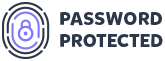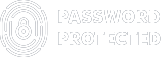5 Most Common WordPress Attacks and How To Prevent Them
Get aware of these types of website attacks to prevent WordPress hacking.
WordPress is the world’s most widely used content management system (CMS), powering over 45% of all websites.
However, this also makes it a prime target for hackers and malicious actors who want to exploit its vulnerabilities and compromise its security. WordPress attacks can cause serious damage to your website, such as data loss, malware infection, reputation harm, legal issues, and more.
Fortunately, you don’t need to worry, as there are many ways to secure your WordPress site. Throughout this article, we will explain what a WordPress attack is. The 5 most common WordPress attacks and how you can avoid them are by following some best practices and using some reliable tools.
Ready? Let’s dive right in!
What is a WordPress Attack?
A WordPress attack is any attempt to gain unauthorized access to your WordPress website, database, files, or server. Hackers can use various methods and techniques to exploit the weaknesses and loopholes in your WordPress installation, plugins, themes, or hosting environment.
Some of the common objectives of WordPress attacks are:
- Stealing sensitive information, for example, user credentials, personal information, payment details, etc.
- To inject malicious code into your website or server, like malware, ransomware, backdoors, etc..
- The redirection of your site’s traffic to other websites, namely phishing sites, spam sites, competitor sites, etc.
- To deface your website, such as changing your content, images, logo, etc.
- Use your website or server as a part of a botnet by launching distributed denial-of-service (DDoS) attacks, spamming, mining cryptocurrency, etc.
- In order to damage your reputation, such as by sending spam emails or displaying offensive or illegal content
WordPress attacks can have serious consequences for your website and your business. They can affect your website performance, functionality, usability, and SEO. Aside from that, WordPress hacking can expose you to legal liabilities, fines, lawsuits, and penalties. Moreover, they can undermine your credibility and trust among customers, visitors, and partners.
List of 5 Most Common WordPress Attacks and How You Can Avoid Them
Now that you’ve understood what a WordPress attack is and how devastating it can be for your website. Let’s check out the five most common WordPress attacks and how you can avoid them:
WordPress Attack #1: Brute Force Attack
A brute force attack is a trial-and-error method of guessing your WordPress login credentials, such as your username and password. Hackers use automated tools or bots to try thousands of combinations of usernames and passwords until they find the right one. Once they have logged in to your WordPress dashboard, they can do whatever they want with your website.
To prevent brute force attacks, follow the below precautions:
- Use a Strong and Unique Password: Use a mixture of numeric and alphabetic characters and avoid dictionary words and words related to your site. Also, change your password regularly and avoid using the same password for multiple accounts.
- Don’t Use Default Username: By default, your username is “Admin,” but you must change it as early as possible. To do so, use a plugin like Username Changer.
- Implement Limit Login Attempts: You can use a plugin like Limit Login Attempts Reloaded to set a maximum number of failed login attempts before blocking the IP address or device for a certain period of time.
- Enable Two-Factor Authentication (2FA): This provides an additional layer of protection by requiring a verification code or a device confirmation along with your username and password. To enable 2FA, install the Google Authenticator plugin on your site.
If you want to protect your password protected site against brute force attacks, then use the limit login feature of the password protected plugin, which allows you to limit the number of attempts a single user can make in a certain period.
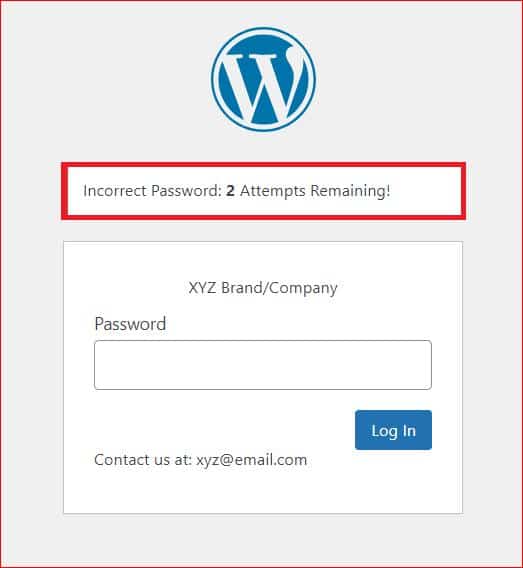
WordPress Attack #2: Phishing Attack
Phishing attack refers to a type of cyberattack that targets people by sending them malicious emails, messages, or websites and asking for sensitive information like login credentials. Sometimes, bad actors even use hacked WordPress sites to pull off these tricks.
In January 2022, a vulnerability in the WP HTML Mail plugin put more than 20,000 WordPress sites in danger. This issue allowed attackers to put harmful code on the websites and send out fake emails that looked real, tricking people into giving away their information.
If Google detects phishing scams on your site, you could get blocklisted and lose customer trust. So, to protect your WordPress site from phishing attacks, consider the following guidelines:
- Use WordPress security plugins to monitor your site activity and block suspicious users.
- Keep your WordPress installation, plugins, and themes up-to-date to patch known vulnerabilities.
- Educate your users about the risks of phishing attacks and how to identify them.
- Regularly scan your site for malware and other security threats.
Taking these precautions can help safeguard your WordPress site from phishing attacks and protect your users’ sensitive information.
WordPress Attack #3: Distributed Denial-of-Service (DDoS) Attack
Another commonly occurring WordPress attack is the Distributed Denial of Service (DDoS) attack. DDoS attack happens when a hacker sends a ton of fake traffic to servers, which causes the servers to crash, resulting in downtime for all websites hosted on them.
WordPress DDoS attacks can make your website inaccessible, causing downtime, which creates a bad reputation for your business. Usually, hackers go after sites with weak security in their hosting.
Back in 2014, over 162,000 WordPress sites were taken over for a DDoS attack by messing with their XML-RPC setups. More recently, in 2022, some websites in Ukraine got hit with a DDoS attack that used hacked WordPress sites.
Here are signs that your site might be going through a DDoS attack:
- Your website is running much slower than it usually does.
- The website is completely unavailable.
- There is a lot of unusual CPU and bandwidth consumption on your website.
To keep your site safe from DDoS attacks, use a plugin that monitors and identifies suspicious activity and one of those plugins is the WP Activity Log. It keeps track of changes to your website and notifies you whenever files are added, changed, or deleted.
Also, it’s a good idea to opt for reliable web hosting for WordPress. Picking a trustworthy provider with solid security features can help keep your site safe.
WordPress Attack #4: SQL Injection Attacks
WordPress uses a database and PHP server-side scripts to make websites fast and easy to use. However, this setup also makes WordPress vulnerable to SQL injection attacks.
SQL injection happens when an attacker injects harmful code into a website’s database. A hacker could use this code to get sensitive info or even take control of the whole website.
In January 2023, popular WordPress plugins such as Easy Digital Downloads, Paid Membership Pro, and Survey Maker were found to have these vulnerabilities, putting more than 150,000 sites at risk. Several days earlier, the US government’s National Vulnerability Database warned about a similar issue with the Popup Maker plugin, risking over 700,000 sites.
Here are a few tips for preventing SQL injections on your site:
- Keep your WordPress version up to date. Older versions may have weak points.
- Use tools like WordPress Security Scan to find and fix vulnerabilities on your site.
- Update your PHP version (used by your hosting server) for better security.
- Update your plugins and themes regularly.
If a plugin or theme isn’t getting updates anymore, switch to a different one that is still maintained.
WordPress Attack 5: Plugin and Theme Vulnerabilities
Plugins and themes are fantastic ways to add cool features or a unique style to your WordPress site. However, they can also be a common target for hackers as they rely on developers to keep up to date with security weaknesses and exploits.
If you don’t keep your plugins up to date, your site might be at risk of an attack. To keep your website safe against plugins and theme vulnerabilities, follow these tips:
- Always Update Your Plugins: Go to your WordPress dashboard, and under “Dashboard,” click on “Updates.” This way, you can easily see if any of your plugins need updating.
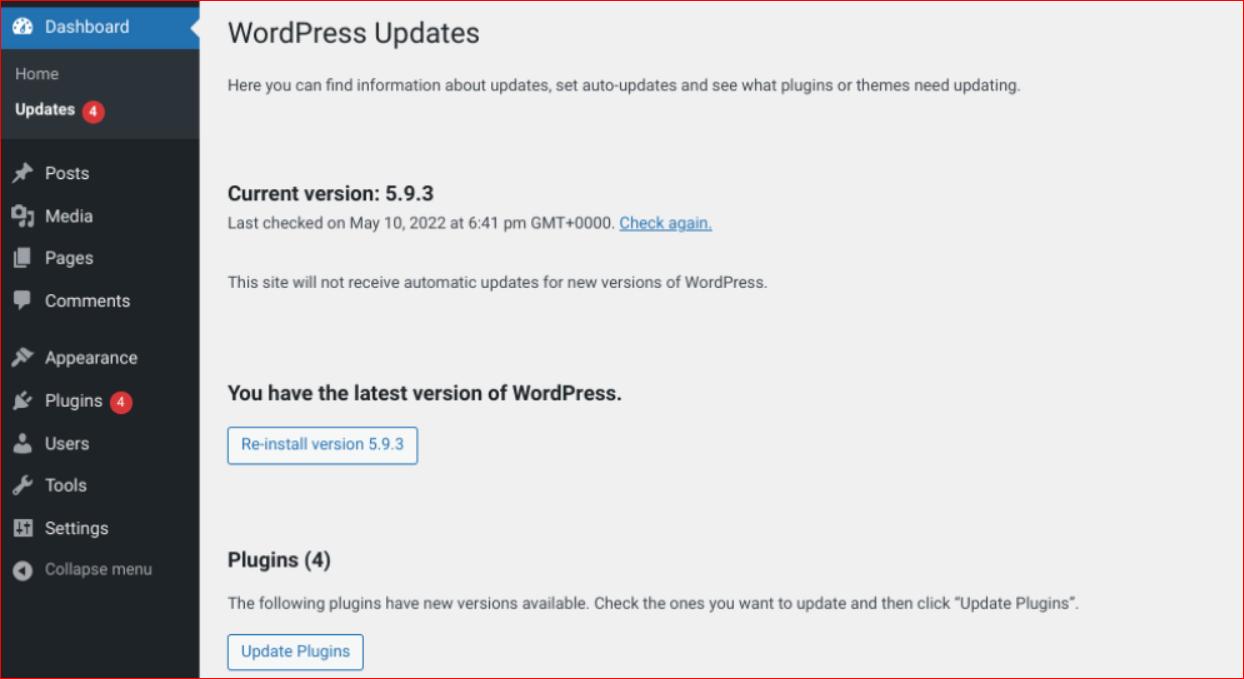
- Watch Out for Old Plugins: Whenever a plugin hasn’t been updated for six months, chances are the developer has stopped working on it. These kinds of plugins are more likely to have security problems, so it’s better to avoid using them altogether.
- Update Your Website’s Theme: Go to Appearance → Themes on the right-hand side menu of your WordPress dashboard. And click on the “Update Now” button where it says “New version available.”
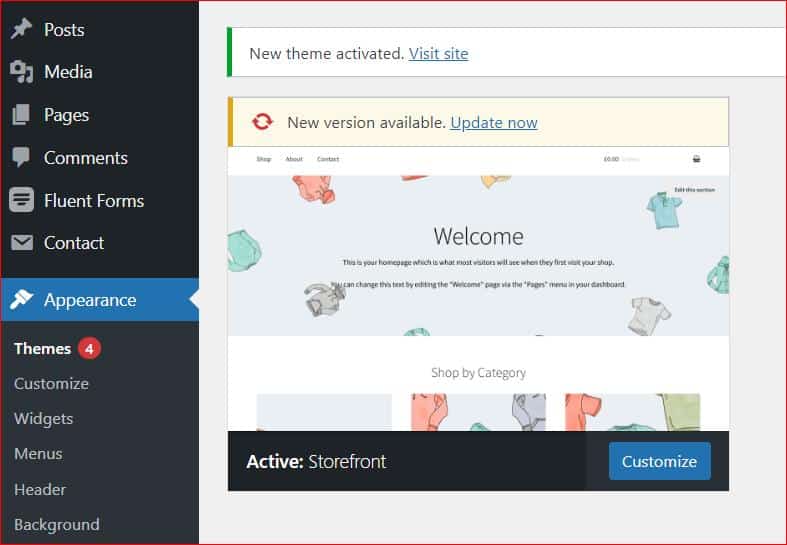
By following these tips, you can help minimize the risk of plugin and theme vulnerabilities in your WordPress site.
Final Thoughts on 5 Most Common WordPress Attacks
If you own a WordPress site, then you must be aware of different types of WordPress attacks because these attacks are a serious threat to your website’s security and integrity. Therefore, preventing WordPress attacks and securing your website from hackers is crucial.
Identifying the different types of WordPress attacks, such as Brute force attacks, SQL Injections, DDoS attacks, Phishing attacks, or even plugin and theme vulnerabilities, will enable you to protect your website against WordPress attacks and ensure its safety and performance.
Lastly, if you want to password protect your WordPress site dashboard and content, check out our free-to-use Password Protected plugin and confidently keep your WordPress site safe from unauthorized access.
Frequently Asked Questions
What is the most significant danger in WordPress site security?
The most significant danger in WordPress site security is the risk of malware infections, which can lead to data breaches, website downtime, and loss of user trust. Hackers can inject malware into your website by exploiting vulnerabilities in WordPress core, plugins, and themes.
How do I prevent malware on WordPress?
To prevent malware on WordPress, follow these steps:
- Keep your site up to date with the latest security patches.
- Use strong passwords and limit user access.
- Install a reputable security plugin, such as Wordfence or Sucuri.
- Regularly scan your site for malware and vulnerabilities.
- Use a web application firewall (WAF) to block malicious traffic.
- Limit access to your WordPress admin area.
- Use trusted WordPress themes and plugins.
What to do if WordPress site is hacked?
Once your WordPress site has been hacked, you should take immediate action to recover and clean your site. Here are some steps you can follow to fix a hacked WordPress site:
- Put your WordPress site in maintenance mode to prevent further damage and alert your visitors.
- Reset your WordPress password and remove any suspicious users with admin privileges.
- Update your WordPress core, plugins, and themes to the latest versions.
- Reinstall WordPress core files from a fresh copy.
- Clean your site by removing malware and restoring any lost data.
- Implement additional security measures to prevent future attacks.
How many times have WordPress sites been hacked?
According to security reports by WordFence, WordPress websites face a high frequency of attacks, with nearly 90,000 attacks per minute. Another study identified 3,972 known vulnerabilities in WordPress, with 52% attributed to plugins, 37% to WordPress core files, and 11% to themes.
Is WordPress the most hacked CMS?
Yes, WordPress is the most hacked content management system (CMS). Based on Sucuri’s annual report on hacked websites, 96% of all hacked websites in 2022 were WordPress-based.
Are WordPress sites hackable?
Yes, if your WordPress site is not properly secured, it can be hacked. However, by following best practices and implementing security measures, you can significantly reduce the risk of a successful attack.
How secure is WordPress?
WordPress is generally considered secure, but it can be vulnerable to attacks if you don’t secure your website correctly. The best thing is that to address any vulnerabilities, developers regularly audit and update the WordPress core.