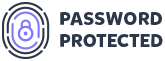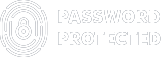7 Common Password Mistakes That Put Your WordPress Security at Risk
WordPress security is a top priority for WordPress site owners. With the rise in cyber threats and hacking attempts, having a secure and strong password is imperative. Despite this, most WordPress users make common password mistakes that put their website security at risk.
According to Astra, in 2021, 8% of WordPress sites got hacked because of weak or stolen passwords.
In today’s blog post, we will discuss the seven common password mistakes and how you can avoid them to strengthen the security of your WordPress site and safeguard your valuable content, user information, and online reputation.
Ready? Let’s get started!
Why Should You Have A Strong Password For Your WordPress Website?
Having a strong password for your WordPress site is crucial for several reasons:
- Protection Against Unauthorized Access: A strong password is a barrier against unauthorized access to your WordPress blog. It makes it significantly more difficult for hackers to guess or crack your password, reducing the risk of intruders gaining control of your website.
- Safeguarding User Data: If your WordPress blog collects user data, such as email addresses, names, or even payment information, a strong password helps protect this sensitive information from falling into the wrong hands. It ensures that your users’ data remains confidential and prevents potential breaches.
- Prevention of Brute Force Attacks: Brute force attacks involve systematically attempting different password combinations until the correct one is found. With a strong password consisting of various upper and lowercase letters, numbers, and special characters, you significantly decrease the chances of falling victim to such attacks.
- Reputation and Trust: A hacked WordPress blog can damage your reputation and erode the trust of your visitors. It may result in the dissemination of malicious content or the distribution of spam emails, potentially leading to a loss of credibility and audience trust. A strong password helps maintain your blog’s integrity and safeguards your reputation.
- Compliance with Security Best Practices: Strong passwords are essential to best practices. Adhering to these practices demonstrates your commitment to protecting user data, aligning with industry standards, and potentially meeting regulatory requirements, such as the General Data Protection Regulation (GDPR).
For your WordPress blog, you must choose a strong password because it serves as a vital line of defense against unauthorized access, shields user data, reduces various hacking attempts, protects your reputation, and assures compliance with security standards. You help make your blog’s online presence safer and more reliable by using a strong password.
Here are some data breach statistics specifically related to passwords:
Password-Related Breaches: According to the 2021 Verizon Data Breach Investigations Report, compromised credentials, including passwords, were involved in 61% of data breaches. This highlights the significant role passwords play in security incidents.
Stolen Passwords: Several high-profile data breaches have stolen millions of passwords in recent years. For example:
- 2012 LinkedIn suffered a breach where approximately 164 million user passwords were stolen and subsequently exposed.
- In 2016, MySpace experienced a breach that led to the exposure of 360 million passwords.
- The 2014 Yahoo breach compromised around 3 billion user accounts, including passwords.
List of Seven WordPress Common Password Mistakes to Avoid
As a WordPress website owner, ensuring the security of your website should be a top priority. One crucial aspect of website security is creating strong, unique passwords and avoiding common password mistakes.
Here are the seven common password mistakes you should avoid to boost your WordPress website security.
1. Weak Passwords
Cybercriminals frequently take advantage of the vulnerability presented by weak passwords. Avoid utilizing words from the common vocabulary, private information, or patterns that are simple to crack. Instead, use a mix of lowercase, uppercase, special characters, and digits to form your passwords. Use words or password generators that are simple for you to remember but difficult for others to guess.
2. Using ‘Admin’ as Your Username:
By default, WordPress suggests ‘admin’ as the username for the first account. This is well known to hackers, so always change this to something unique. Similarly, avoid using your site name, domain name, or simple names like ‘test’ or ‘user’ as your username.
3. Reusing Passwords:
Using the same password across multiple accounts is a risky practice. Hackers can access others using the same password if one account gets compromised. For WordPress security, it’s crucial to have a unique password dedicated solely to your website. Consider using a password manager to manage and store your passwords securely.
4. Use of Short Passwords:
Because they are simpler to break, short passwords offer less protection. Although longer passwords are even better, WordPress advises choosing passwords with at least twelve characters. To generate strong and secure passwords, try to use a combination of letters, numbers, and symbols.
5. Using Easy-To-Guess Passwords:
Passwords lacking complexity are easier to guess. Avoid common patterns like “123456” or “password123.” Incorporate a mix of uppercase and lowercase letters, numbers, and special characters in your passwords. For improved security, consider using passphrases, which are longer combinations of words or phrases.
6. The Dangers of Obvious Password Hints:
Password hints are meant to assist users in remembering their passwords, but they can also aid attackers in cracking them. Avoid using hints that are too obvious or directly related to the password. Opt for hints that are memorable to you but not easily guessable by others.
7. Not Using a Password Manager:
Unauthorized parties can access passwords stored carelessly. Passwords should not be written down on sticky notes or saved in unencrypted computer files. Use safe password managers, which protect and encrypt your passwords with a master password. LastPass, Dashlane, and KeePass are a few popular password management choices.
8. Using Personal Information as a Password:
Many people make the mistake of using personal details in their WordPress passwords, such as pet names or favorite numbers. However, this is risky as attackers can easily find this information on social media or through social engineering. To avoid this, make sure your passwords are long and complex without having personal information in them.
Risks of Having a Weak or Compromised Password
Having a weak or compromised password poses several risks, including:
➢ Unauthorized Access:
Weak passwords are easier for attackers to guess, crack, or brute-force, allowing them to gain unauthorized access to your accounts. This can lead to identity theft, financial loss, or misuse of personal information.
➢ Data Loss or Leakage:
A weak or compromised password can expose sensitive data stored in your accounts, such as personal information, financial details, or confidential documents. Attackers may steal or leak this information, leading to privacy violations, financial harm, or even blackmail.
➢ Phishing and Social Engineering:
Attackers may use compromised passwords to engage in phishing attacks. They can impersonate trusted entities or contacts and trick you into revealing more personal information, financial details, or login credentials to other accounts.
➢ Unauthorized Transactions and Fraud:
If your password is compromised, attackers can exploit your accounts for fraud. They may make unauthorized transactions, access your financial accounts, or conduct fraudulent online purchases using your credentials, leading to financial loss and potential legal implications.
It is essential to use strong and distinct passwords for every account, enable two-factor authentication wherever feasible, routinely update passwords, and be wary of phishing attempts to reduce these dangers. Your internet security can be greatly improved by using password managers and remaining educated on proper security practices.
Final Thoughts on Common WordPress Password Mistakes
Protecting your WordPress site starts with implementing strong password security practices. By avoiding these seven common password mistakes mentioned in the article, such as using weak passwords, reusing passwords, or storing them insecurely, you can significantly enhance the security of your website.
If you want to password protect your content, we highly recommend using our free Password Protected plugin. It’s so easy to use and gives you multiple options to increase the security of your passwords, including limiting login attempts, IP whitelisting, password usage limit, and much more.
So, what’s holding you back? Download Password Protected now and protect your WordPress site content from unauthorized access and data breaches.
Frequently Asked Questions
1. What are the biggest password mistakes people make?
There are several common password mistakes that people make. But, some of the most common password mistakes are using weak passwords, reusing the same passwords across multiple applications, not updating passwords regularly, using easy-to-guess passwords, and using personal information as a password.
2. What are 3 examples of a bad password?
Here are three examples of weak passwords:
- “123456”
- “password”
- “abc123”
3. What are the 3 main types of password attacks?
The three main types of password attacks are:
- Brute Force Attack: This involves trying all possible combinations until the correct password is found.
- Dictionary Attack: Attackers use a list of common words or phrases to guess the password.
- Phishing Attack: Trick users into revealing their passwords through deceptive emails or websites.
4. What is an example of a difficult password?
A strong password should be long, unique, and include a mix of uppercase and lowercase letters, numbers, and special characters. For example: “Tr!cky@Passw0rd167”.