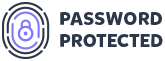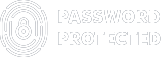Why Your WordPress Website Needs Password Protection
If you’re running a WordPress site, it’s essential to take steps to protect your site from unauthorized access. One way to do this is to password protect your website content.
Password protecting your WordPress site content can help keep your site secure from hackers and unauthorized users. By securing your site with a password, you can ensure that only authorized users can access the site. This can help to prevent data loss and other security issues.
In this article, we will explain what password protection is and why it is crucial. Also, we will go over its advantages and disadvantages and how you can implement password protection using a free Password Protected WordPress plugin.
So, without further ado, let’s dive right in!
What is WordPress Password Protection?

WordPress password protection is an additional security option that allows you to restrict access to your entire WordPress site or specific content with passwords. You can use this to create private or premium content for your visitors, customers, or members.
If you’re not sure whether or not you should password protect your WordPress site, here are a few things to consider:
Do you want to keep specific areas of your site private?
If you only want certain people to be able to see certain parts of your site, then password protection is a good option for you. For example, suppose you have a private blog that you only want friends and family to be able to read. In that case, you can password protect your entire blog using the WordPress Password Protected plugin so that only people with the correct password can view it.
Do you need to restrict access to certain pages or posts on your site?
Password protection is a good option if you need to control who can use certain features on your site, such as comments, contact forms, or shopping carts. By password protecting these areas of your site, you can ensure that only authorized users can
Advantages of Password Protection
There are many reasons why you should password protect your WordPress site. You may be working on a new project and don’t want anyone to see it. Maybe you have sensitive information on your site that you don’t want everybody to access.
- One of the main advantages of password protecting your WordPress site is that it helps to keep your content safe and secure. If you have confidential or sensitive information on your site, then password protection can ensure that only authorized people can view it. This can be especially important for running an online business or dealing with customer data.
- Another advantage of password protection is that it can deter casual visitors from looking at your site. If someone stumbles across your URL, they may not bother trying to access it if they know they need a password. This can be helpful if you’re trying to keep your traffic low for some reason, such as during the development or testing phases.
Overall, password protection provides a number of benefits and can be a valuable tool for keeping your WordPress site safe and secure.
Disadvantages of Password Protection
There are a few disadvantages to password protecting your WordPress site:
- It can be a hassle for you and your users. If you forget your password, you’ll have to go through the process of resetting it. And if you have multiple users, they’ll all need to remember their passwords to log in. This can be especially difficult if you have a lot of content on your site.
- Password protection can make your site slower. Every time users try to log in, they have to wait for the password page to load. This can add up if you have a lot of traffic on your site.
- Password protection can make your site less secure. If someone guesses or brute-forces their way into your password page, they’ll have access to everything on your site. So, choosing a strong password and keeping it safe is essential.
How to Password Protect Your WordPress Site
One of the great things about WordPress is that it’s easily customizable. You can add plugins and themes to change the look and feel of your site, and there are plenty of settings you can tweak to get things just the way you want them.
One setting you may want to change is to password protect your WordPress site. This can be useful if you wish to restrict access to your site to only certain people or if you’re working on a site that’s still being prepared for public consumption.
The easiest and most secure way to password protect your WordPress site is by using the Password Protected plugin, which adds a secure password protection layer.
Password Protected Plugin: The Easiest Way to Secure Your WordPress Site
Adding password protection to your WordPress site is easy with the Password Protected plugin. Once installed and activated, go to Password Protected from the left sidebar of your website’s dashboard.
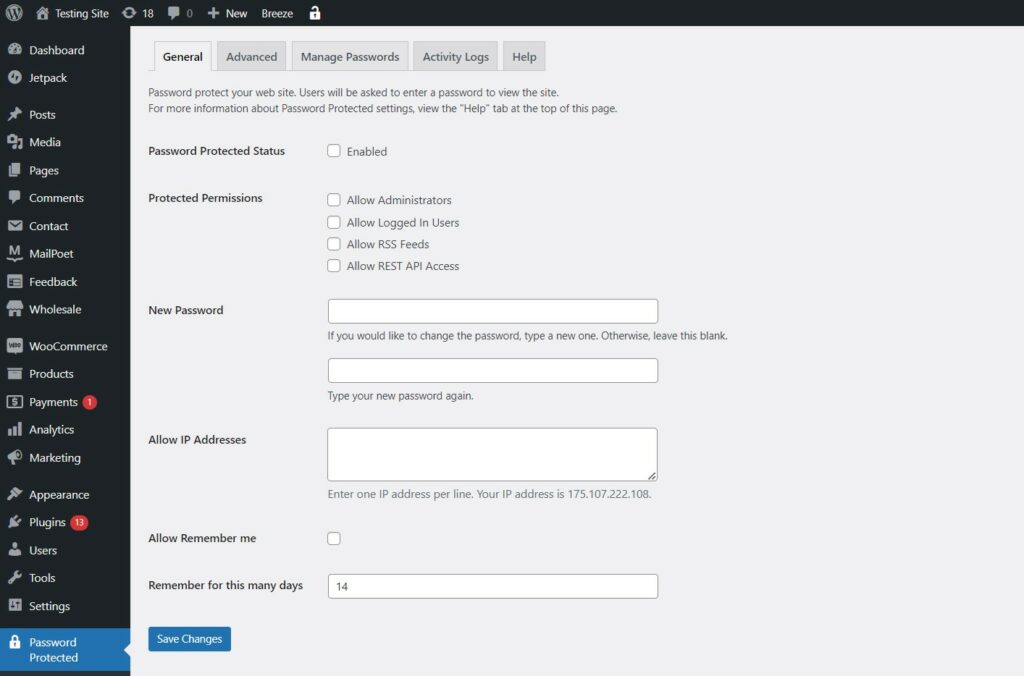
On the Password Protected Settings page, you need to enable the status and make the required changes according to your needs.
Once you’ve entered a good password, you can move on to advanced settings.
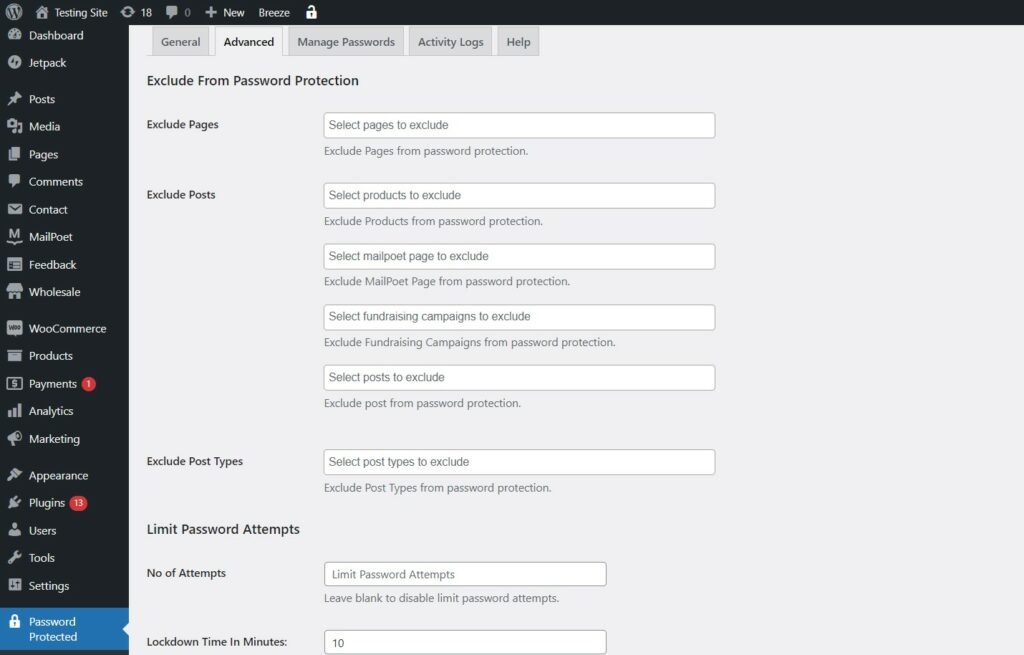
In this tab, you can choose which pages, posts, and post types to exclude from the password protection. Also, to secure your WordPress site, you can limit the password attempts and add Google reCAPTCHA.
However, to use the advanced features, you must buy the Password Protected Pro version.
Best Practices for Securing Your WordPress Site

Regarding WordPress security, there are a few practices you should consider to keep your site safe and secure. Here are four of the most important ones:
1. Use a strong password for your WordPress admin account. This is the first and most important step in securing your site. Around 80% of all hacking-related breaches are linked to passwords. Your password should be 12 characters long and contain a mix of uppercase and lowercase letters, numbers, and symbols.
2. Keep your WordPress software up to date. New releases of WordPress include security fixes for vulnerabilities that have been discovered since the previous release. Keeping your software up to date will make it more difficult for attackers to exploit any vulnerabilities in your site.
3. Use a security plugin. Many great security plugins are available for WordPress, such as Wordfence Security and iThemes Security. These plugins offer features like two-factor authentication and malware scanning, which can further secure your site.
4. Use a good web host. Your web host plays a significant role in determining the security of your WordPress site. Choose a reputable host that offers features like automatic updates and daily backups to help keep your site safe from attack.
Wrapping Up
Keeping your WordPress site secure is incredibly important, which means that your WordPress website needs password protection. Adding a password protection layer is one of the best ways to secure your website content. This will help protect your site from malicious attacks and protect sensitive information.
This article has given you an understanding of why you should password protect your WordPress site and how to set it up using the Password Protected plugin. So, are you ready to protect your WordPress site? Check out the Password Protected plugin NOW and keep your website content protected 24/7.
Keep safe and Secure with Password Protected!
Frequently Asked Questions
Why would a website have password protected sections?
A website might have password protected sections to create private or premium content for its visitors, customers, or members. Password protection can help increase engagement, generate revenue, or protect sensitive information from unauthorized access.
Why do I need WordPress security for my content?
WordPress security is important for your content because it can prevent hacking, spamming, data theft, or content piracy. Keeping your WordPress site secure can also help you maintain your reputation, improve your SEO ranking, and comply with legal regulations.
Can I password protect my WordPress website?
Yes, you can password protect your WordPress website using the Password Protected plugin that allows you to lock down your entire site in minutes, and you can even protect specific pages, posts, or categories.
How do I remove password protection from WordPress?
To remove password protection from WordPress, you need to reverse the method you used to apply it. Simply go to the settings of the Password Protected plugin in your WordPress dashboard. Under the General tab, disable the status by removing the check from “Password Protected Status” and clicking the Save Changes button.
Should I password protect my WordPress website?
Password protection for WordPress websites depends on what you need. Protecting your site with a password can be beneficial for creating exclusive content, enhancing user experience, or securing your site. However, it can also have some drawbacks, such as reducing traffic, affecting SEO, etc. That’s why you always evaluate the pros and cons before deciding to password protect your WordPress website.