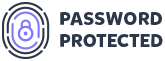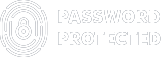5 Best reCAPTCHA Alternatives You Must Check Out to Avoid Spam
Are you looking for reCAPTCHA Alternatives for your website? If so, then you’ve come to the right place!
Nowadays, many websites use Google reCAPTCHA, and no doubt it’s pretty amazing, but it still has some limitations. Sometimes, it can be very frustrating for users, especially if they have to solve multiple challenges or deal with unclear images. Also, advanced bots can easily bypass reCAPTCHA using human-based services or machine learning.
That’s why we have selected the seven best reCAPTCHA alternatives that can prevent spam on your website. Before we dive into the nitty gritty, we’ll discuss our criteria for choosing the best reCAPTCHA Alternatives.
So, let’s get started.
The Optimal Criteria to Choose reCAPTCHA Alternatives
First, let’s define what makes a good captcha solution. A captcha is a test that is designed to distinguish humans from bots. Before you choose any reCAPTCHA alternative, make sure that the captcha should meet the following criteria:
- User-Friendly: It must be easy to solve for humans but difficult for bots.
- Frictionless: Don’t interfere with the usability and accessibility of the website.
- Highly Secure: Keep both user data and website privacy secure.
- Compatibility: It should be compatible with different devices and browsers.
- Customization: Allows you to customize according to your needs and scenarios
Based on these criteria, we have selected the five best reCAPTCHA alternatives you can use on your website. Let’s take a look at each of them in detail.
1. hCaptcha
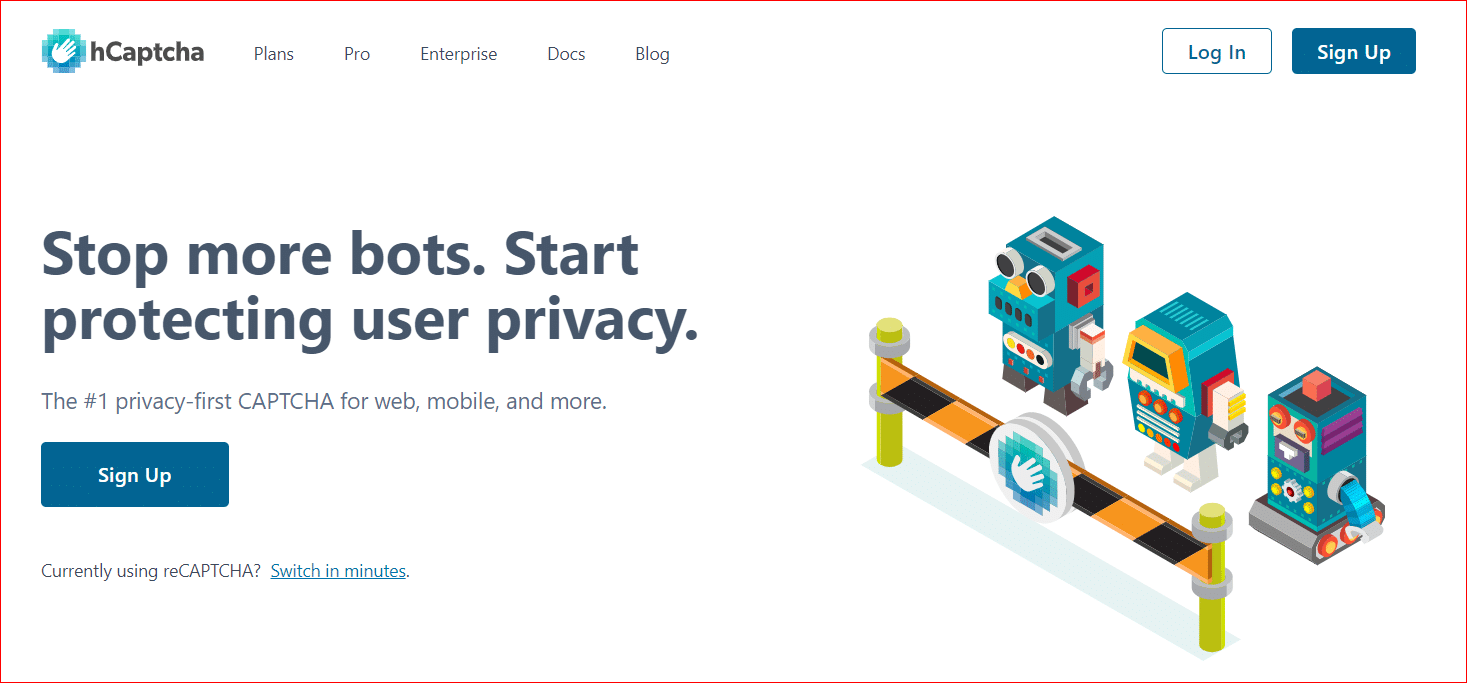
hCaptcha is quite similar to reCAPTCHA but with some key differences. With hCaptcha, users select images that fit a specific category, such as cars, flowers, or animals.
However, unlike reCAPTCHA, hCaptcha does not use user data for its own benefit. Instead, hCaptcha is more privacy-friendly and complies with GDPR principles very well.
Additionally, it pays owners for their data and uses it to enhance machine learning models. Scientists and researchers use these models for medical research and environmental protection. hCaptcha also claims to offer better privacy protection and bot detection than reCAPTCHA.
Pros of Using hCaptcha
✅ Free for all customers except enterprises
✅ Pays you for your data
✅ Easy to integrate with your website.
✅ It does not track or sell the data of your users.
✅ Offers better security and accuracy than reCAPTCHA
Cons of Using hCaptcha
❌ Some users may still find it annoying when solving an image puzzle.
❌ Incompatible with browsers and devices that do not support JavaScript or cookies.
❌ As a US service provider, it’s subject to US surveillance laws.
2. Akismet – Anti-Spam Plugin
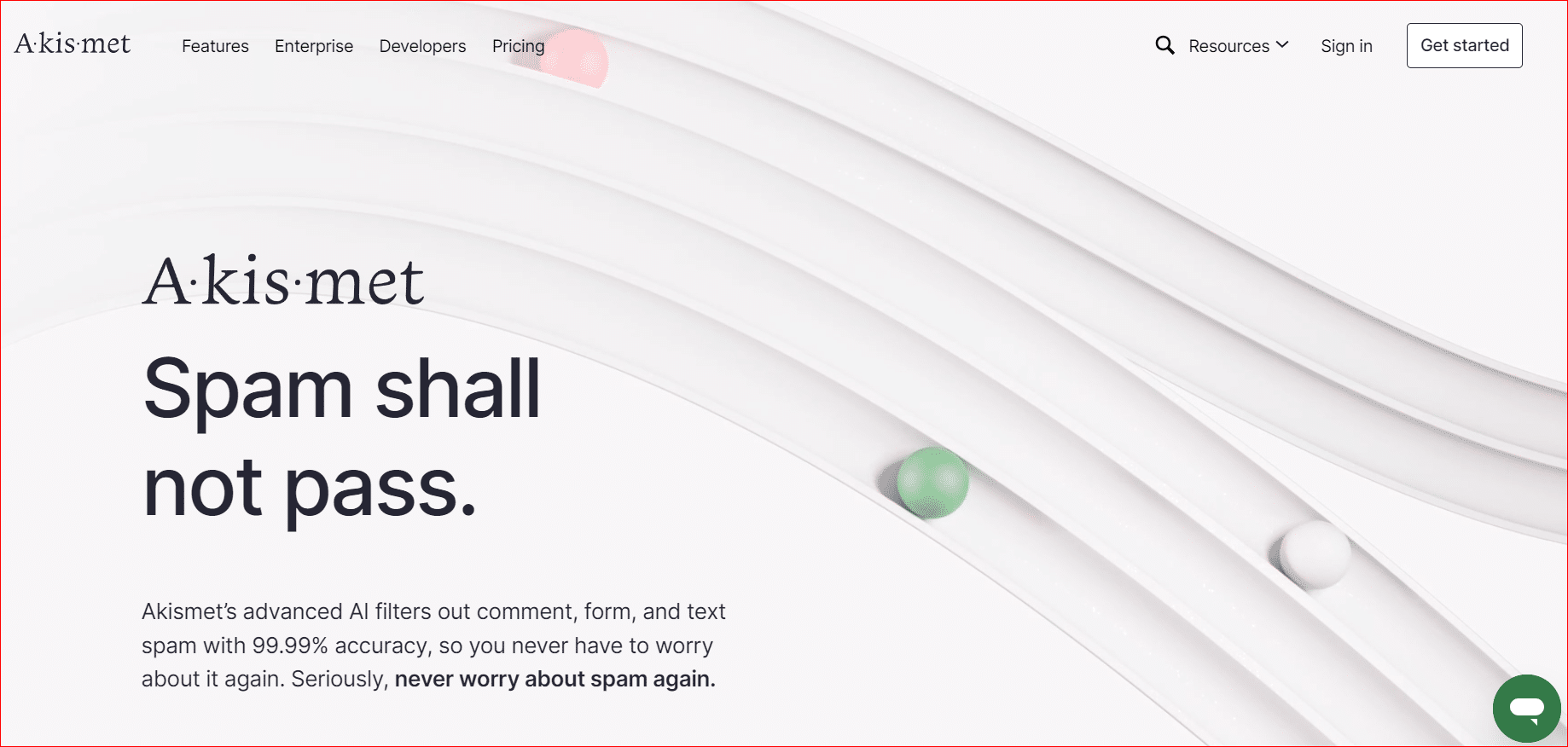
Akismet is a powerful anti-spam plugin that can help you prevent spam form submissions and filter out spam comments on your website.
Akismet scans every comment and submission against its global database of spam patterns and behaviors to detect spam. If it detects any spammy activity, it automatically blocks or flags it for review. Over time, the plugin learns from its mistakes and improves its accuracy.
In short, Akismet is an excellent alternative to reCAPTCHA. It saves your users from the hassle of image recognition tasks while commenting.
Pros of Using Akismet
✅ Very reliable and effective in catching spam.
✅ User-friendly, as it does not require user interaction or verification
✅ Compatible with WordPress, Drupal, Joomla, Laravel, and most other platforms.
✅ For personal websites and blogs, it offers a free plan.
Cons of Using Akismet
❌ Sometimes, it misses spam or flags legitimate submissions or comments as spam
❌ Have some privacy concerns because it stores some user data.
❌ Blocks only a very simple and specific type of bots
3. Really Simple CAPTCHA
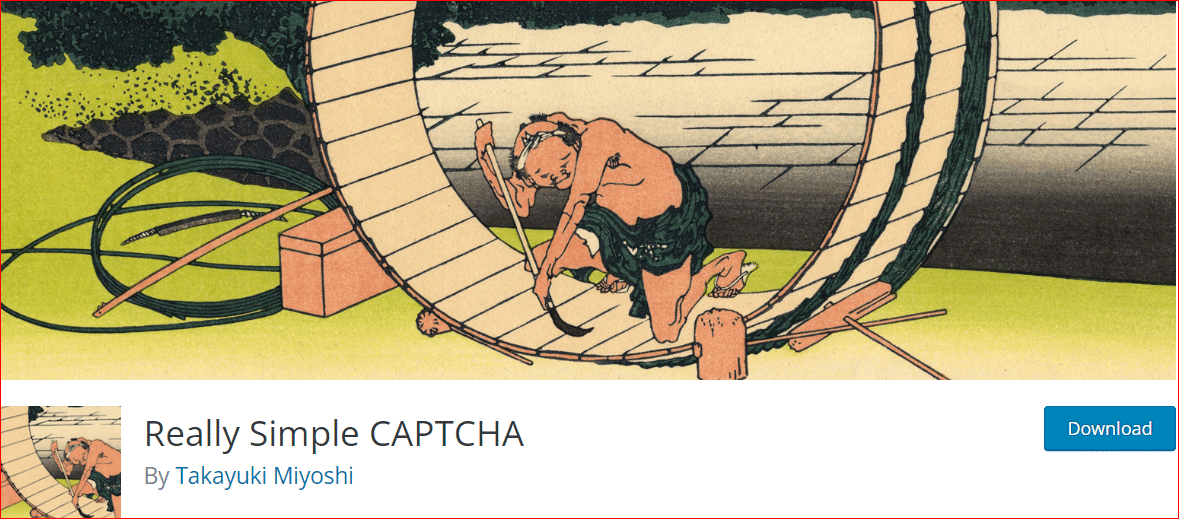
Really Simple CAPTCHA is one of the most widely used WordPress plugins with over 500K active installations. As the name suggests, it’s a very simple and lightweight captcha plugin. Initially, the developers created it exclusively for Contact Form 7, but now you can use it with other WordPress plugins.
The plugin generates random images of letters and numbers and asks users to type them in a text box. It stores the images on the server for a while and then deletes them after verification.
Pros of Using Really Simple CAPTCHA
✅ Open-source WordPress plugin
✅ Easy to set up and use and doesn’t require any external libraries.
✅ Highly customizable, as you can adjust captcha images’ font, size, color, background, and length.
✅ It stores states in temporary files instead of PHP sessions.
Cons of Using Really Simple CAPTCHA
❌ No “Control panel” is available for this plugin.
❌ Easy to crack using an optical character recognition bot (OCRbot) or human-based services.
❌ Users with visual impairments or disabilities experience difficulty reading captcha characters.
4. Honeypot Anti-Spam Trap

Honeypot Anti-Spam Trap, also known as the Honeypot technique/ Honeypot method, is another great alternative to reCAPTCHA. The best thing about the Honeypot technique is that it does not require user interaction or verification.
Also, with this method, you add a hidden field or form element to your website that is invisible to humans but visible to bots. If a bot fills out the hidden field or element, it reveals itself as a spammer and gets rejected by the server.
However, it is a more technical method as you need to add the code (CSS and Javascript) to set it up on your website.
Pros of Using Honeypot Technique
✅ Simple and elegant and does not require any external libraries or services.
✅ Invisible and seamless, so users don’t even notice it.
✅ Can catch most bots that blindly fill out every field on your website.
Cons of Using Honeypot Technique
❌ A bit complicated, as it requires you to write code.
❌ Not effective against persistent spam bots.
❌ Users who use screen reader software may find it confusing.
5. Two-Factor Authentication (2FA)
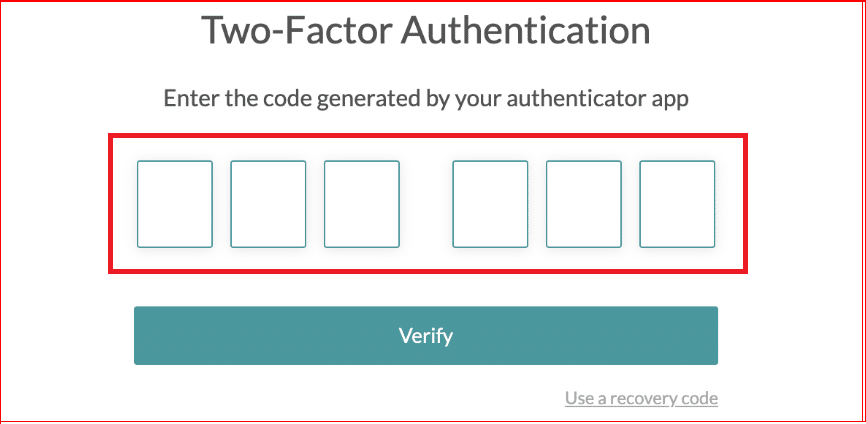
There is no doubt that two-factor authentication (2FA) is one of the best reCaptcha alternatives available. You can force users to verify their identity using two or more factors, such as a password, a code, a token, a fingerprint, a face scan, etc. Additionally, 2FA can help you avoid web scraping and DDoS attacks.
Pros of Using 2FA
✅ Highly secure and robust with less risk of account compromise or data breach.
✅ Convenient and user-friendly since there are no puzzles or challenges to solve.
✅ Flexible with numerous options, such as email, SMS, phone call, hardware key, etc.
Cons of Using 2FA
❌ Costly and complex to implement as it requires additional tools and services.
❌ Not accessible all the time due to the unavailability of the network
❌ Creates maximum friction, and users might not like it
Final Remarks – Which reCAPTCHA Alternative Is Right for You?
As you can see, there are many reCAPTCHA alternatives that you can use on your website to avoid spam. However, choosing the right one is crucial.
- For high security, you must go for 2FA or hCaptcha.
- If you’re on a budget, consider Really Simple CAPTCHA
- To improve user experience, use Akismet or Honeypot Technique.
If you want to make your website private, using the Password Protected plugin is the best option, as it makes your entire content private and secure in minutes.
We hope this article has helped you learn more about the best reCAPTCHA alternatives and how to select the right captcha solution for your website.
If you have any trouble configuring the reCAPTHA alternative, please feel free to contact us. We would love to help!
Frequently Asked Questions
Which CAPTCHA is best to stop spam?
There is no definitive answer to this question, as different CAPTCHA methods have different pros and cons, but 2FA, Akismet, and hCaptcha are good options for high security and privacy. Conversely, if you have little to no money, go for the Really Simple CAPTCHA and Honeypot Technique.
How do I use a honeypot for Contact Form 7?
To use a honeypot for Contact Form 7, you need to install another plugin (add-on) called Honeypot for Contact Form 7. This plugin adds basic honeypot anti-spam functionality to your contact forms without the need for an ugly captcha.
Is there any alternative to CAPTCHA?
Yes, there are many alternatives to CAPTCHA that can help you prevent spam and verify users on your website. Some of them are:
- Honeypot Technique
- Two-Factor Authentication (2FA)
- Biometric Verification
What is the best CAPTCHA for security?
As far as security is concerned, hCAPTCHA, Akismet, and 2FA are some of the best CAPTCHAs that you can use.