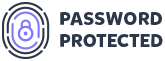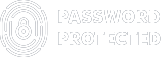How to Improve Your WordPress Login Security [Ultimate Guide]
As one of the most widely used CMS (Content Management Systems), WordPress is highly secure. However, its immense popularity makes it a prime target for hacker attacks. That’s why you need to protect your WordPress website to avoid the risk of possible cyber attacks.
A security report by Sophos shows that over 30,000 websites fall victim to hacking attempts daily, and among them, 43% are powered by WordPress.
And one of the most vulnerable entry points for hackers is the WordPress login page. Brute force attacks, which involve repetitive attempts to gain unauthorized access, are alarmingly common and often result in successful hacks.
Keep reading because, in this comprehensive guide, we will discuss the significance of securing your WordPress login page and explore seven effective strategies to enhance your WordPress login security so that you can protect your website from potential cyber threats and maintain a secure online presence.
Why Should You Secure WordPress Login Page?
To protect your website against cyber threats, secure your WordPress login page. As the primary gateway to your site’s administrative area, hackers often target the login page to get unauthorized access to your website’s sensitive data and resources. By fortifying your login page, you can effectively prevent potential security breaches and maintain the integrity of your site.
Below, we’ve outlined some of the key reasons why you should secure your WordPress login page:
- Prevent Unauthorized Access: A secure login page helps prevent unauthorized users from accessing your site’s backend. You can effectively deter hackers and protect your website’s sensitive data by implementing strong authentication methods and limiting login attempts.
- Maintain Site Reputation: A hacked website can significantly damage your online reputation and diminish your users’ trust. By securing your login page, you can prevent such incidents and preserve your site’s credibility, ensuring that your visitors continue to have confidence in your content.
- Protect User Data: Websites often store a wealth of user data, such as personal information, email addresses, and passwords. By enhancing your login security, you can better protect this valuable information and prevent it from falling into the wrong hands.
- Avoid Downtime and Loss of Revenue: A hacked website can lead to unexpected downtime, directly impacting your revenue and user experience. So, when you prioritize the security of your login page, you can minimize the risk of cyberattacks and keep your website running smoothly, ensuring uninterrupted access for your visitors.
- Enhance Overall Website Security: A secure login page is integral to your overall website security strategy. With robust login security measures, you can bolster your site’s defenses against cyber threats and create a safer online environment for you and your users.
Now that you’ve learned the compelling reasons for securing your WordPress login page. Let’s check out how to implement WordPress login security so you can protect your website from potential cyberattacks.
7 Easy Ways to Optimize Your WordPress Login Security
Enhancing your WordPress login security doesn’t have to be difficult. You can significantly impact your website’s safety by making a few changes and upgrades to improve your WordPress login page and its processes.
Hackers use various techniques to exploit weak points in your WordPress login page, but fear not! We’ve compiled a concise list of seven strategies that will help you protect your site’s login security and users’ information, making it more difficult for hackers to exploit weak points in your WordPress login page.
1. Make Sure Your Password is Strong
It may seem obvious, but emphasizing the importance of strong passwords can never be overstated. Frequently used and weak passwords remain among the leading causes of online security breaches. As passwords serve as the most fundamental security measure in your security toolkit, it’s crucial to take every possible step to make sure that your passwords are strong and secure.
Here are some helpful tips you can follow to create and maintain robust passwords:
- Opt for longer passwords, as longer passwords are more difficult for hackers to crack.
- Combine lowercase and uppercase letters, numbers, and special characters to create a more secure password.
- Refrain from using the same passwords across different accounts and platforms.
- Utilize a password manager to generate and manage your passwords efficiently.
- Avoid using dictionary words for your passwords, as they’re easy to guess.
- Ensure that all your users stick to strong password policies.
- Regularly update your passwords to minimize the risk of unauthorized access.
2. Limit Login Attempts
By default, WordPress does not impose any restrictions on the number of failed login attempts a user can make. This lack of limitations allows attackers to persistently try various username and password combinations until they eventually succeed. Therefore, limiting the number of failed login attempts is essential to enhance your WordPress login security.

To efficiently implement this security measure to your WordPress login page, the Password Protected plugin is an excellent solution. This plugin enables you to set a specific number of allowed failed login attempts before a username or IP address is locked out. Once an attacker reaches the lockout threshold, they can’t try again.
Once an attacker reaches the lockout threshold (no. of attempts), they can’t try again for the duration you define (in minutes).

However, it’s important to strike a balance when setting lockout rules. You may inadvertently lock out legitimate users if the restrictions are too stringent. Always keep the actual users of your site in mind when deciding how strict your lockout rules should be.
3. Enable Two-Factor Authentication (2FA)
Two-factor authentication (2FA) is a security measure that requires two distinct keys for a user to gain access to your site. The first key is your password, while the second key is generated in real-time and sent to you via email or another secure messaging system. Implementing 2FA can significantly enhance your WordPress login security by protecting your site from Brute Force Attacks as bots cannot provide the second key, thus locking them out of your website even if they manage to crack your password.
To enable two-factor authentication (2FA) on your WordPress website, you can use any reputable WordPress plugin which offers various 2FA methods to choose from, helping you find the one that best suits your needs and preferences.
It’s important to note that not all 2FA methods offer the same level of security. The National Institute of Standards and Technology (NIST) no longer recommends using SMS for sending and receiving authentication codes. As such, it’s advisable to avoid SMS-based 2FA and opt for more secure alternatives, such as authentication apps like Google Authenticator or hardware authentication devices.
4. Implement SSL Encryption
SSL (Secure Socket Layer) is a security protocol that encrypts communication between a website server and its users. This encryption ensures that any intercepted data remains unreadable and secure, protecting sensitive information such as login credentials and personal details. You can identify an SSL-secured website with the lock symbol next to the URL in your browser’s address bar.

Implementing SSL encryption on your WordPress site is an excellent security practice that offers multiple benefits. Not only does it secure your digital communication, but it is also recommended by many web hosts, search engines, and firewalls. As a matter of fact, Google now prefers to prioritize SSL-secured sites in its SERPs while demoting those without SSL protection.
To add SSL encryption to your WordPress site, you can either obtain an SSL certificate from a trusted certificate authority (CA) or take advantage of the free SSL certificates provided by services like Let’s Encrypt. Once you have obtained an SSL certificate, you will need to install and configure it on your website to fully secure your WordPress login page and other sensitive areas of your site.
5. Change the Default Login URL
One effective method to enhance the security of your WordPress login page is to change the default login URL. By default, the login address for WordPress sites is http://www.yourwebsitename.com/wp-admin, which makes it easy for hackers to target your site. Obscuring this address can deter potential attackers and improve your site’s security.
Changing the default WordPress login URL can create an additional layer of protection by making it more challenging for hackers to locate your login page. While there are plugins available to accomplish this, you can also perform the change manually if you have FTP access to your website.
To change the default login URL manually, follow these steps:
- Access your website’s files via FTP and locate the wp-config.php file.
- Open the file and add the following code snippet before the line that says “/* That’s all, stop editing! Happy blogging. */”:
define(‘WP_ADMIN_DIR’, ‘custom-admin-folder’);
define(‘ADMIN_COOKIE_PATH’, SITECOOKIEPATH . WP_ADMIN_DIR);
(Replace ‘custom-admin-folder‘ with your desired folder name for the new admin directory.)
3. Save the changes to the wp-config.php file.
4. Locate the .htaccess file in your website’s root directory, open it, and add the following code snippet:
RewriteRule ^custom-admin-folder/(.*) wp-admin/$1?%{QUERY_STRING} [L]
(Replace ‘custom-admin-folder‘ with the same folder name you used in step 2.)
5. Save the changes to the .htaccess file.
With these modifications in place, your WordPress login URL will now be http://www.yourwebsitename.com/custom-admin-folder, effectively hiding it from hackers and improving your site’s security. Remember to update any bookmarks or links to the new login URL and inform your website’s users of the change.
6. Set Restrictions on User Roles
User roles and permissions play a crucial role in maintaining the security of your WordPress website. For instance, if you give temporary admin rights to an editor for a specific purpose but don’t revoke them afterward, a hacker gaining access to the editor account could take control of your entire website.
To mitigate such risks, it’s advisable to follow the principle of least privilege. This principle states that you should only give users the minimum level of access necessary to perform their tasks and no more. By implementing this principle, you can minimize the potential damage a compromised account can cause.
Here are some steps to help you manage user roles and permissions effectively:
- Review Your WordPress User Roles: Familiarize yourself with the default user roles in WordPress, such as Administrator, Editor, Author, Contributor, and Subscriber. Understand the capabilities of each role and assign them accordingly.
- Assign Appropriate Roles: When creating new user accounts, be mindful of the roles you assign. Ensure that each user is given only the necessary privileges to perform their job.
- Regularly Audit User Accounts: Periodically review the user accounts on your site to ensure that everyone has the appropriate access level. Remove any inactive accounts and update user roles as needed.
- Use a Plugin for Advanced User Management: If you require more granular control over user permissions, consider using a plugin like User Role Editor or Members to create custom roles and capabilities.
- Monitor User Activity: Keep an eye on user activities to detect any suspicious behaviour. Plugins like Protected Password can help you to check login activity records, or the Simple History plugin can help you track and review user actions on your site.
By implementing these best practices, you can effectively control user roles on your WordPress website, thereby reducing security risks and safeguarding your website against potential threats.
7. Keep Your WordPress Site Updated
To maintain your WordPress site’s security, you have to keep everything up-to-date. Regularly updating your WordPress core, plugins, and themes can protect your site from known vulnerabilities and prevent hackers from exploiting outdated installations.
Be selective when choosing plugins and themes; opt for those that are frequently updated by their developers. Remove any inactive plugins and themes, as they can still pose security risks. By staying vigilant with updates and carefully selecting your site’s components, you can significantly reduce security risks and keep your WordPress site safe from hackers.
Closing Remarks
As a website owner, you have a responsibility to protect your site’s content and user data. Hackers often target the WordPress login page, which is why it is crucial to implement login security measures. By applying the above strategies, you can protect your website against brute force attacks and other malicious activities like phishing.
Moreover, consider installing the Password Protected plugin along with other essential security plugins to enhance the security of your website even further. The plugin offers advanced features and robust login protection mechanisms that take your WordPress login page security to the next level.
So, don’t wait any longer—try the Password Protected plugin today and stay protected!