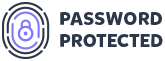Privacy With One Password
A quick and easy way to make your WordPress site private with just one password.
Get Started
© Copyright All rights reserved by WPExperts.io
Secure an Exclusive 20% Discount on Lifetime Access - Limited Time Offer. Use code: LIFETIME20
A quick and easy way to make your WordPress site private with just one password.
Get Started